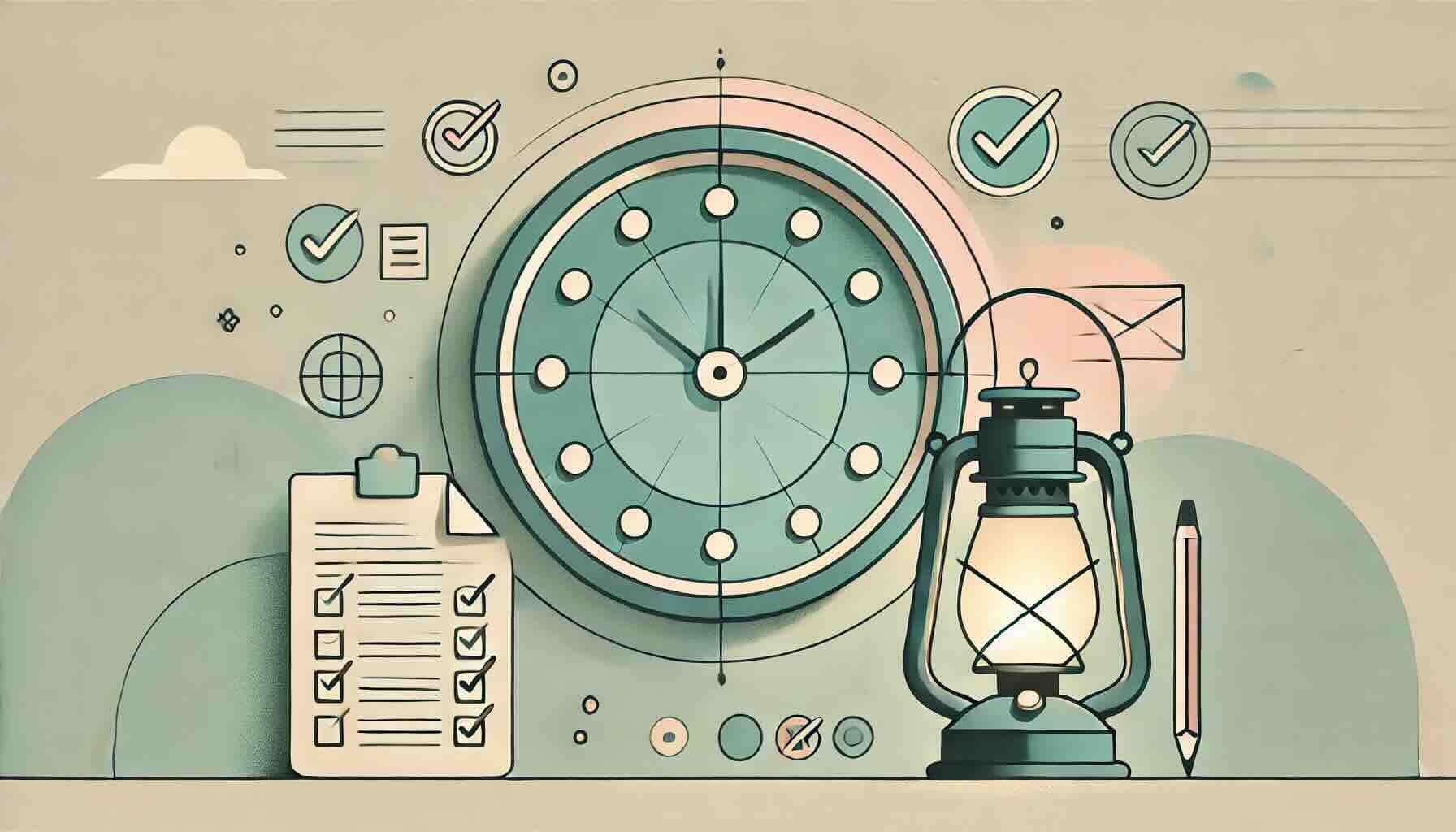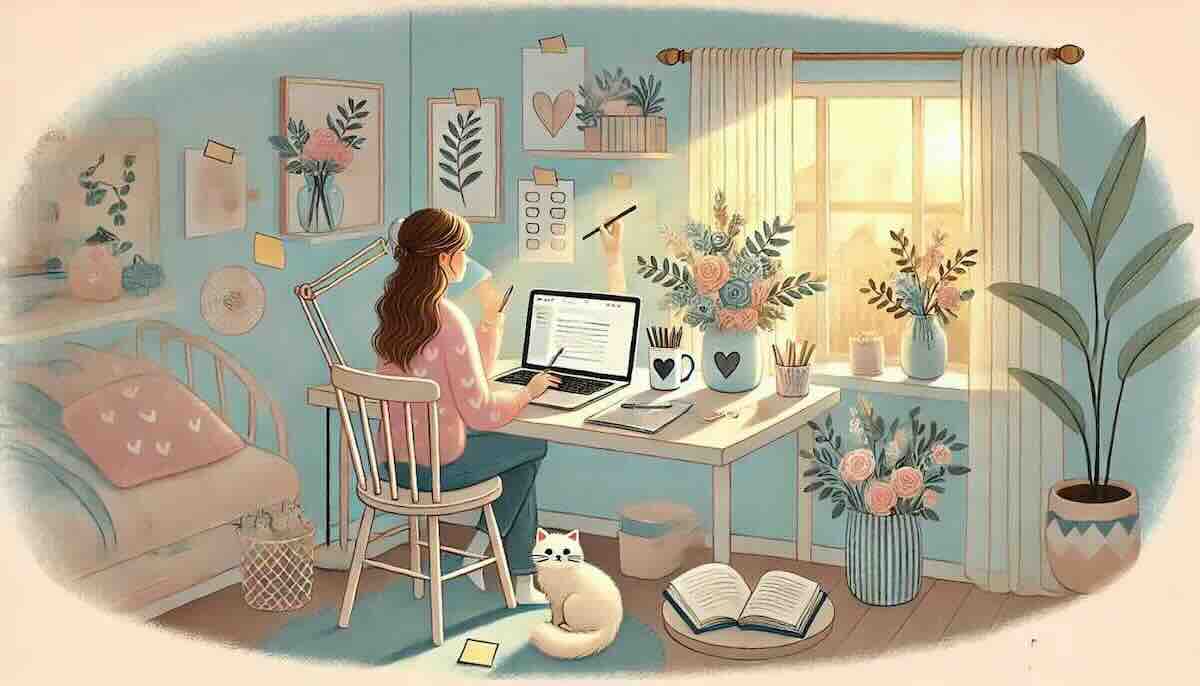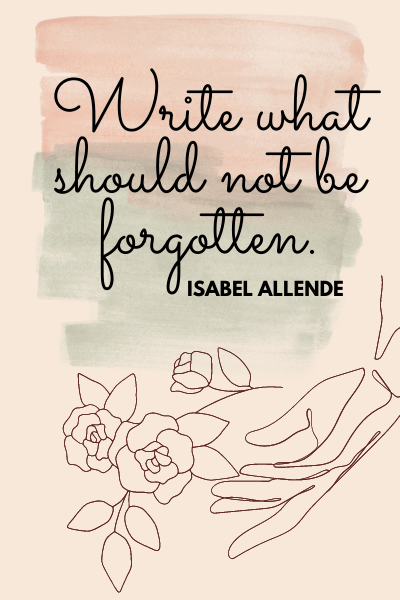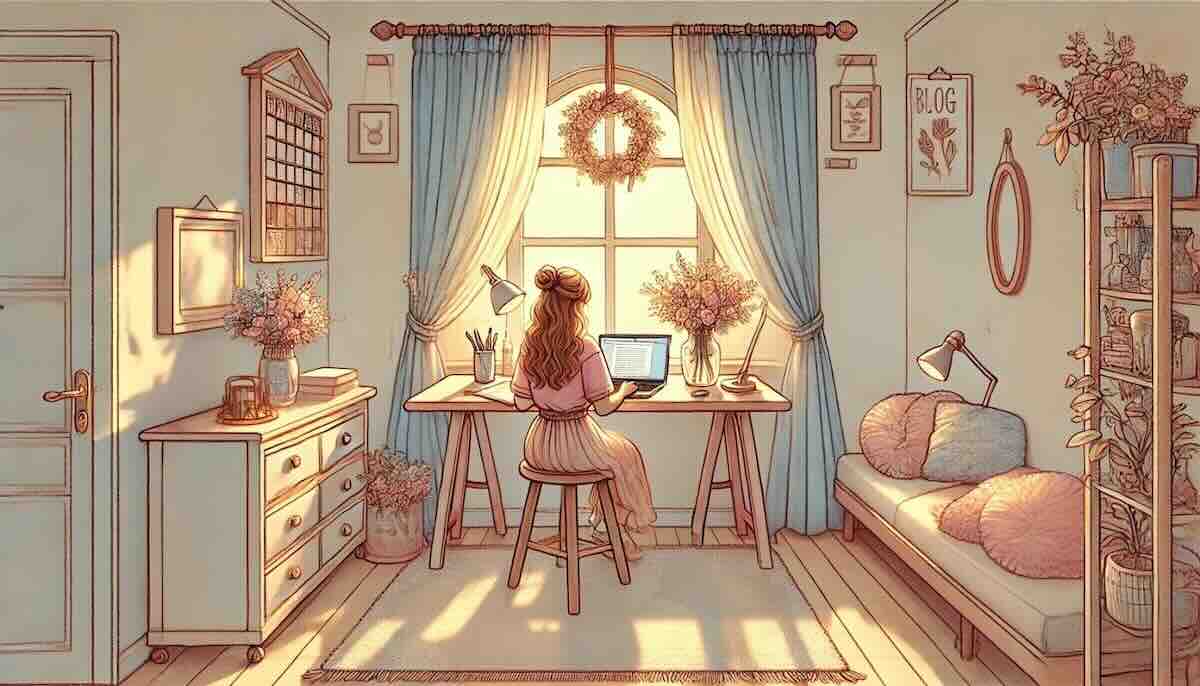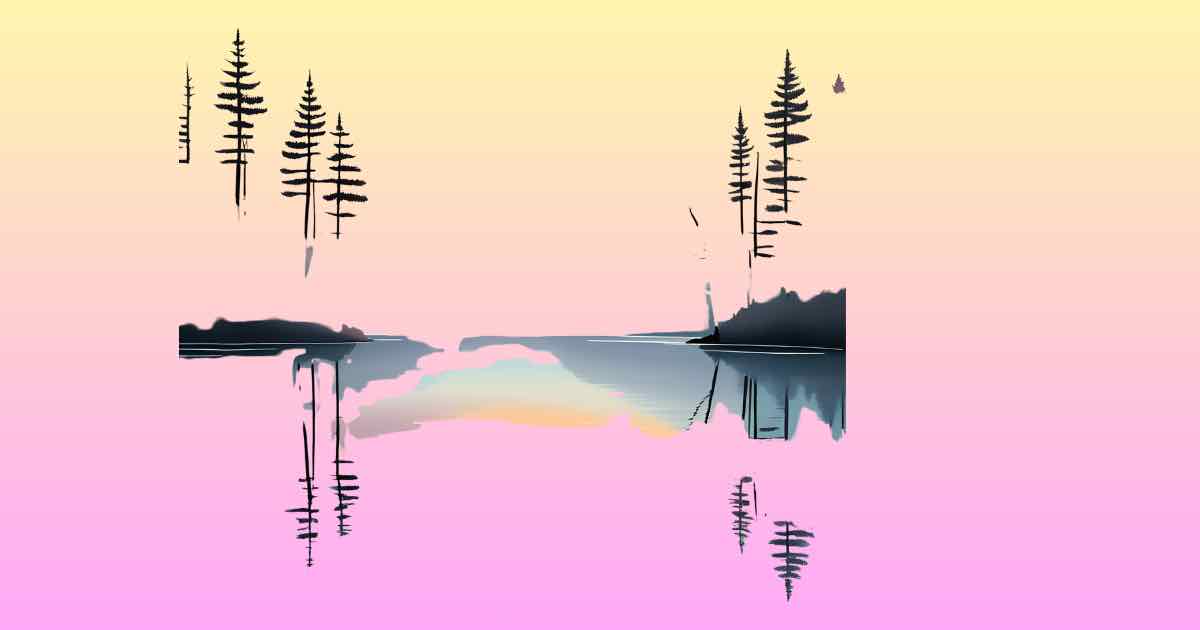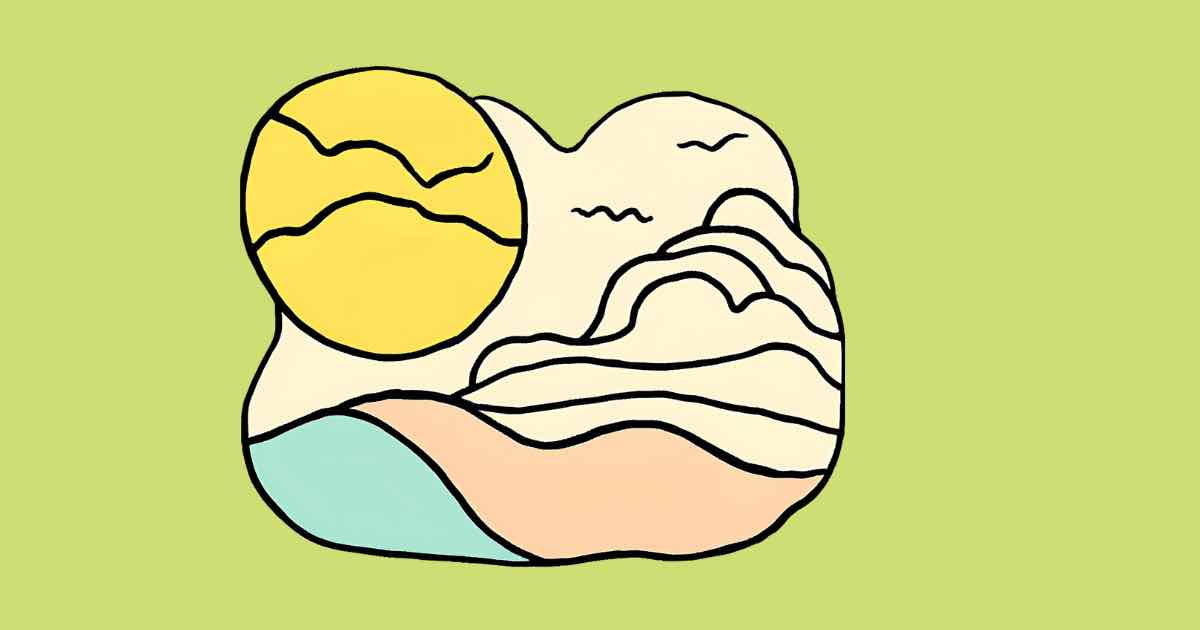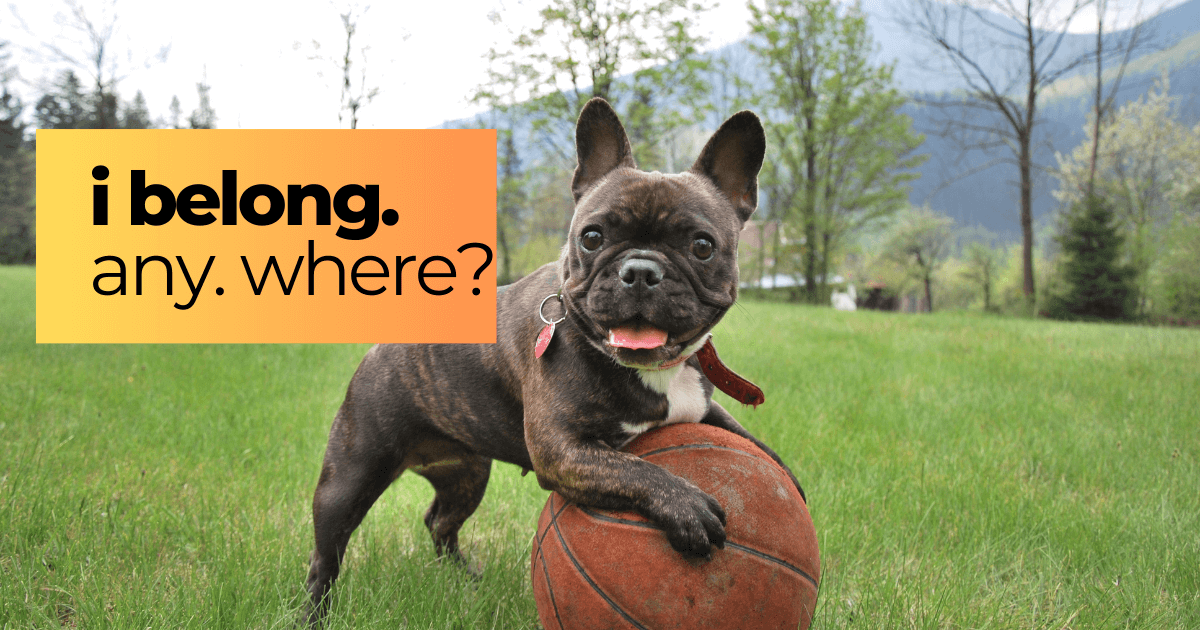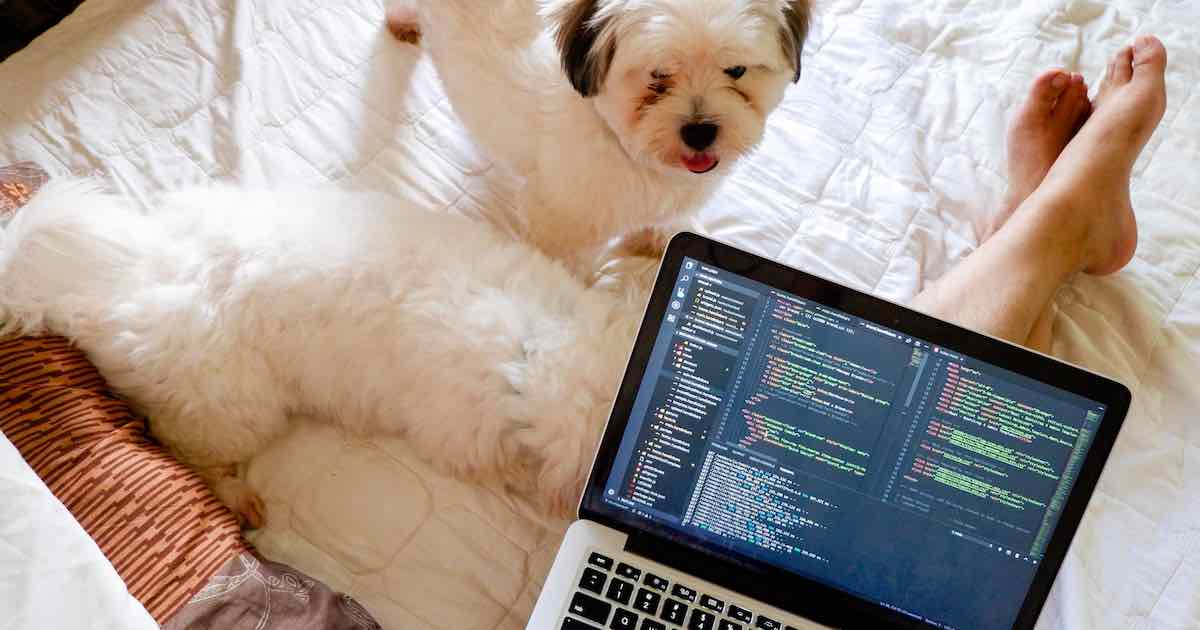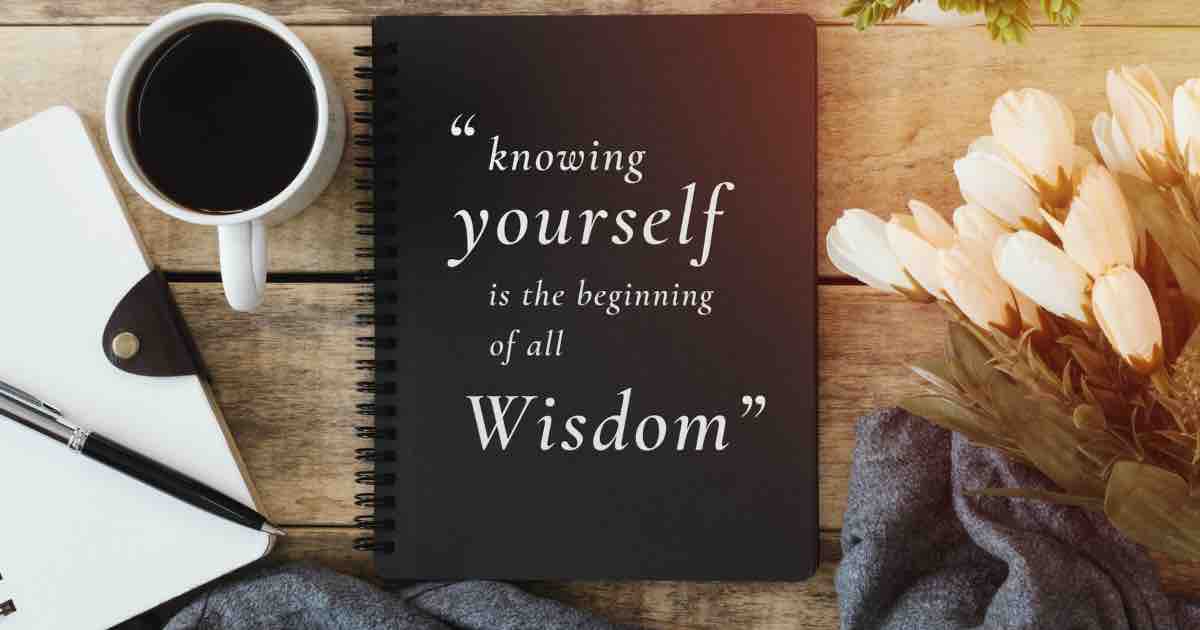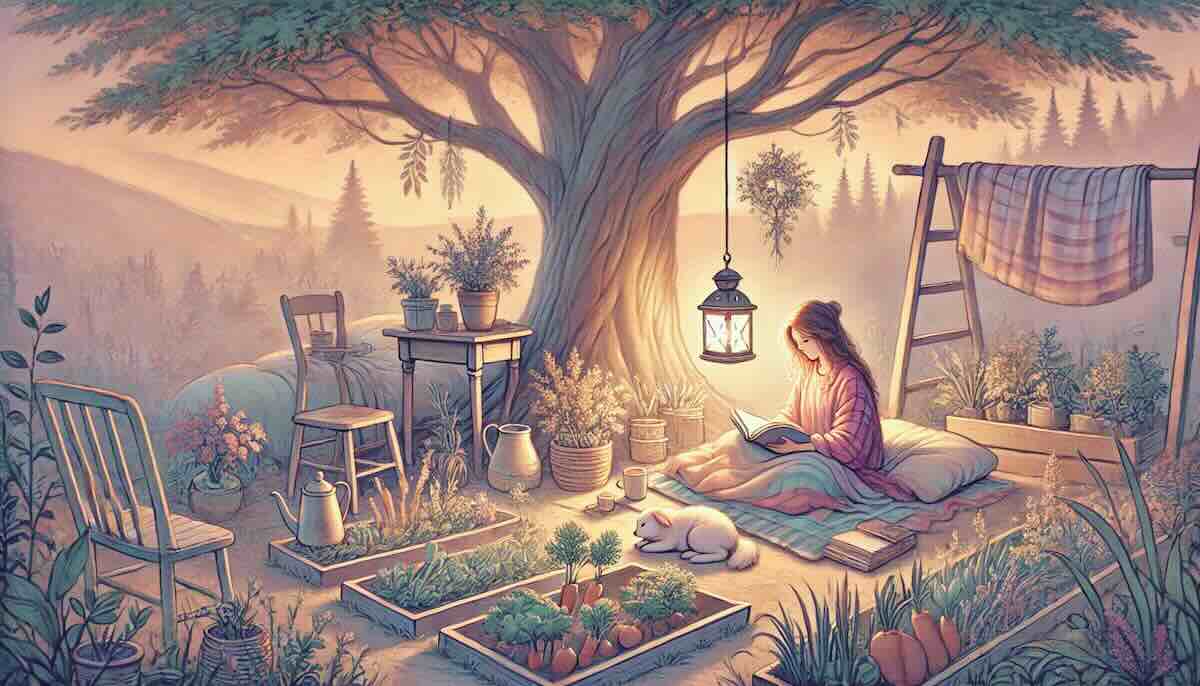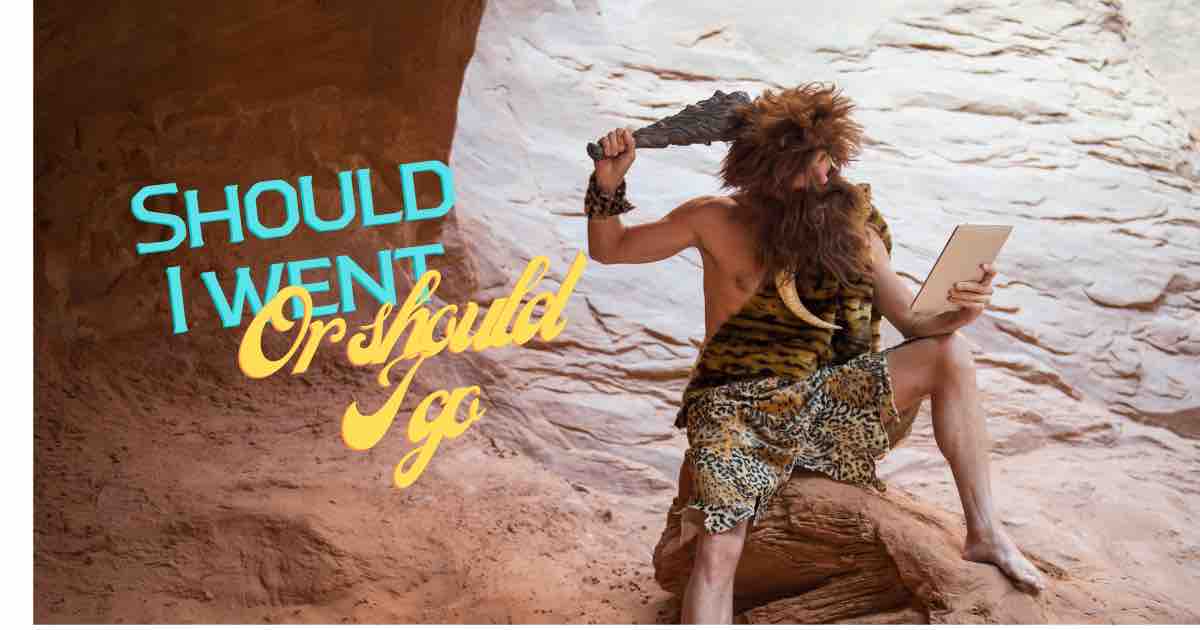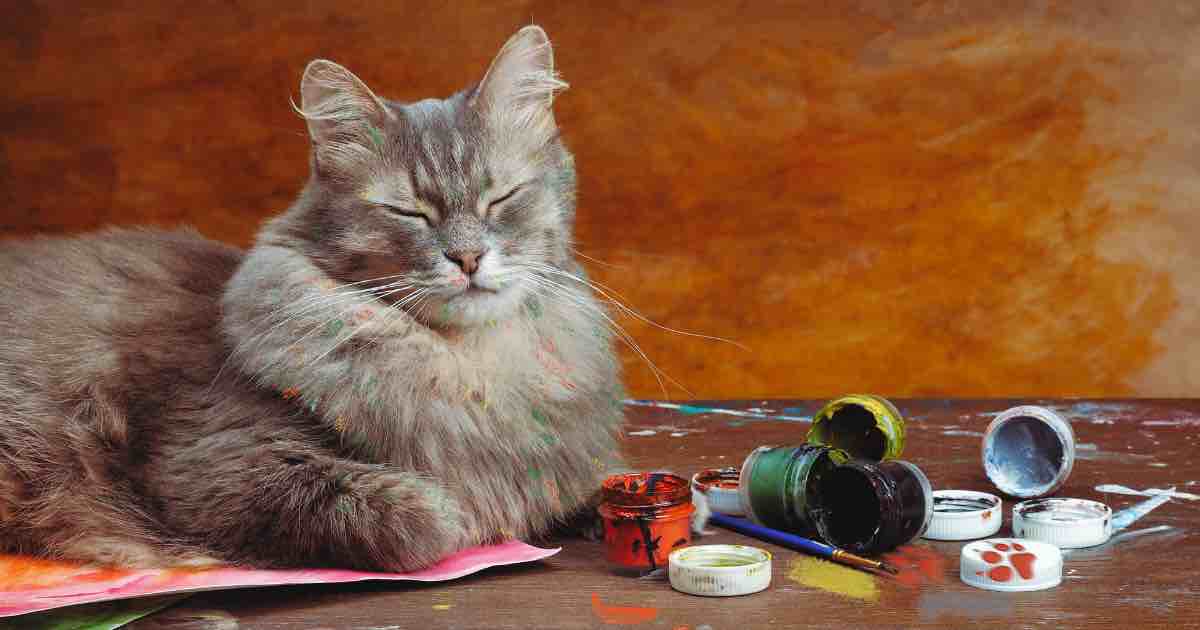Have you ever thought about freelancing but didn’t know where to begin?
You’ve seen others make it happen—setting their own hours, working from anywhere, building a life on their own terms—and part of you feels drawn to that freedom. But then come the doubts: Do I have enough experience? Will anyone hire me?
What if I try and fail?
I know that place well—the hesitation, the uncertainty, the quiet pull toward something more.
When I began freelancing, there was no grand plan, no polished portfolio, and certainly no roadmap. I eased into it slowly, accepting small projects here and there—writing quick blurbs, tackling random tasks, and learning as I went. My work setup? A couch, a coffee table, and a baby sleeping nearby. It wasn’t glamorous, but it was real.
What I discovered is that freelancing doesn’t have to be flashy or fast-paced. It can be steady, intentional, and deeply personal. You don’t need to have everything figured out before you begin. You just need a place to start—and the willingness to take that first, imperfect step.
If you’re curious about freelancing but unsure where to begin, this post is for you. I’ll show you what it really looks like to start from scratch—and build something meaningful, one decision at a time.
Why freelancing felt like the right next step
For me, it wasn’t just about working from home or skipping a commute. I needed something that fit my life better — not just my career goals, but my whole life. I wanted flexibility, and creative freedom. And I really wanted to be present for my family in a way that a traditional job didn’t allow.
That said, I didn’t expect how many decisions freelancing would throw my way. Suddenly, I wasn’t just the writer or designer or assistant — I was also the scheduler, the negotiator, the customer service department, and the entire marketing team. It was a shift, and it required more intention than I thought.
But once I accepted that — once I realized this was mine to shape — freelancing started to feel not just possible, but empowering.
The real-life side of freelancing
There was a time when I thought freelancing meant freedom — total freedom. No commute, no boss hovering, no endless meetings that could’ve been emails. I imagined slow mornings, working from cozy corners, and having full control over my time.
And you know what? Some of that turned out to be true. But the rest? It’s a little messier. A little more real.
Freelancing isn’t just a mood board of aesthetic desk setups and pretty planners. It’s also managing uncertainty, staying disciplined when no one’s watching, and figuring things out as you go. But even with the ups and downs, I can honestly say it’s been worth it.
Here’s what freelancing has truly given me — beyond the dreamy photos:
- Control over who I work with and what kind of work I say yes to
- The ability to create a schedule that fits around real life — not the other way around
- A creative outlet that also brings in income
- Room to grow without needing anyone’s permission — no office politics, no awkward yearly reviews
It’s not always easy, but it’s mine—and that sense of ownership changed everything for me.
Starting out meant starting small — and charging low
Here’s something a lot of people don’t say out loud: When I first started freelancing, I accepted low-paying projects.
It wasn’t a lack of belief in my skills—it was the realization that in the online world, trust is everything. When you’re just starting out, you don’t have glowing reviews or a track record to lean on. You’re simply a name in someone’s inbox, hoping to turn that first “maybe” into a “yes.” But every expert was once a beginner—and trust is built one step, one client, one moment at a time.
So I said yes to lower rates while I built credibility, and treated every project like a portfolio piece. I showed up professionally, met deadlines, and asked for feedback. I politely requested testimonials. And slowly, things started to shift.
Those early projects helped me build a track record. They gave me something real to show.
Would I go back and raise my rates earlier? Maybe. But honestly, I wouldn’t trade those lessons.
Getting started doesn’t have to be complicated.
I didn’t have a home office or a polished business plan. I had a couch, a coffee table, and a newborn in my arms. We were living on the second floor of a rented apartment, and I didn’t even have the money to buy a domain or pay for hosting. No fancy furniture. No startup budget. Just a deep desire to build something of my own.
It’s easy to believe everything needs to be perfect before you start—that you need a website, a brand kit, or a list of services ready to go. But freelancing doesn’t work that way. I jumped in with what I had and learned as I went. You don’t need all the bells and whistles. You just need a little clarity, a bit of courage, and the willingness to take that very first imperfect step.
Here’s how I started, and how you can ease into it too:
- Pick one service you’re confident offering. Don’t try to do everything at once. Start with what you know and what feels natural.
- Create a simple portfolio with one or two solid examples. If you haven’t worked with clients yet, create mock projects to show your style and skills.
- Set a starting rate that feels fair and doable for where you are. It’s okay to start small — rates can and should grow as your experience does.
- Use free tools like Google Drive, Canva, and Notion to stay organized, deliver work professionally, and track what’s coming in and going out.
- Keep a record of everything — what you earn, what you learn, and every kind word from clients or collaborators. That’s your foundation.
You don’t have to have it all figured out. Just start. Slowly. Intentionally. And trust that you’ll figure out the rest as you go.
Where to find freelance work (that isn’t shady or overwhelming)
One of the most confusing parts of freelancing is figuring out where to actually find work — especially in the beginning. Between spammy job boards and overwhelming marketplaces, it’s easy to feel like you’re either being ignored or taken advantage of.
Thankfully, there are legitimate platforms where you can start slowly, build trust, and find clients who respect your time. Here’s a breakdown of the best options I’ve tried, along with their pros, cons, fees, and tips to help you succeed.
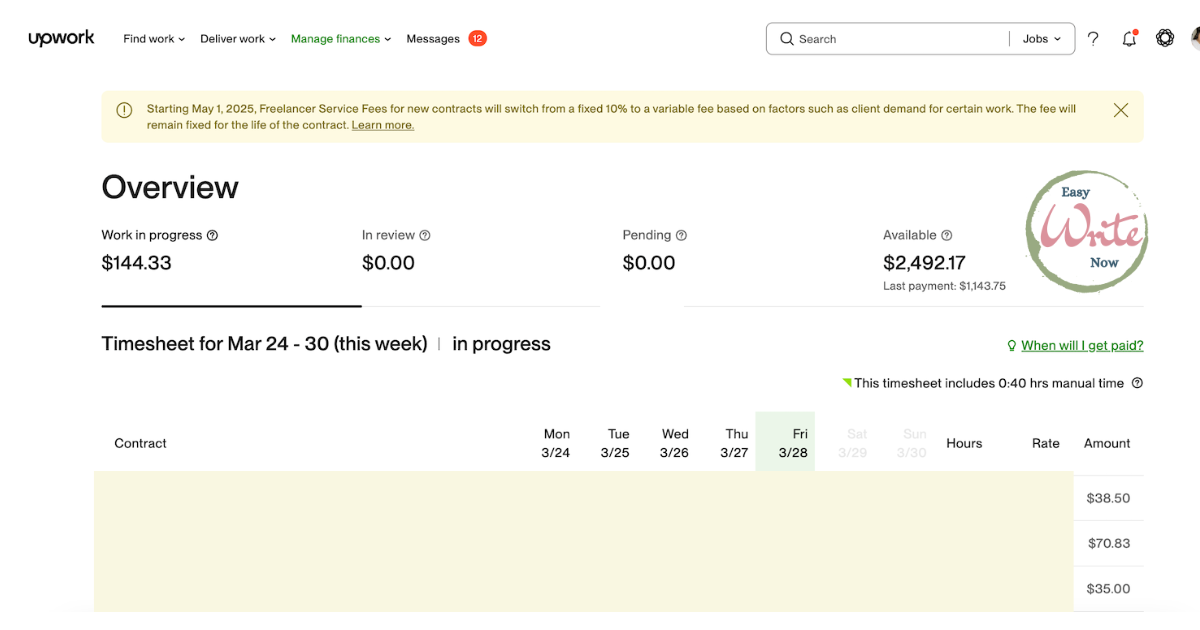
Upwork
Best if you’re: Detail-oriented, persistent, and willing to build your profile over time
Fee: 10% service fee on all earnings (flat rate as of 2023)
Overview:
Upwork is one of the largest freelance platforms, offering jobs in writing, design, admin, development, marketing, customer service, and more. Clients post jobs, and freelancers submit proposals to apply.
Pros:
- Wide range of job types and industries
- Escrow payment system for secure transactions
- Option to build long-term client relationships
Cons:
- High competition, especially for entry-level jobs
- You only get a limited number of “Connects” (tokens used to apply), which may require purchasing more
- Can be time-consuming to land your first few projects
Tips for success:
- Create a clear, client-focused profile with relevant examples
- Start with smaller jobs to earn your first reviews
- Personalize your proposals — generic pitches rarely get noticed
- Stay professional and prompt in your communication
Fiverr
Best if you’re: Good at packaging your service into fixed-price offers
Fee: 20% service fee on each transaction
Overview:
On Fiverr, you create “gigs” (predefined services like “write a 500-word blog post” or “design a logo”) and clients purchase directly. It’s ideal for freelancers who want to control their offerings and delivery timelines.
Pros:
- You choose what to offer and set your own prices
- No need to apply for jobs — clients come to you
- Good for building repeat business
Cons:
- Takes time to rank and get noticed without initial reviews
- 20% fee can feel steep, especially on smaller orders
- Buyers can sometimes be demanding or unclear with expectations
Tips for success:
- Use SEO-friendly gig titles and keywords to help buyers find you
- Add portfolio samples, FAQs, and a welcome video to build trust
- Start with simple, competitively priced gigs and raise rates over time
- Respond quickly to inquiries to improve your seller rating
Contra
Best if you’re: A creative professional wanting a modern, portfolio-style profile
Fee: $0 — Contra charges no freelancer fees
Overview:
Contra is a newer platform built for modern freelancers in writing, marketing, design, development, and consulting. It emphasizes portfolio-based connections and doesn’t take a cut of your earnings.
Pros:
- Keep 100% of what you earn
- Clean, easy-to-navigate portfolio setup
- Great for showcasing work and building trust
Cons:
- Smaller client base than more established platforms
- Fewer opportunities for certain niches (like admin or transcription)
- Still developing features (may feel limited for advanced freelancers)
Tips for success:
- Build a strong portfolio with detailed project breakdowns
- Share your Contra profile on social media and in email pitches
- Create service packages with clear deliverables and pricing
PeoplePerHour
Best if you’re: Based in the UK/EU or offering general freelance services
Fee: 20% on the first $350 earned per client, 7.5% after that
Overview:
PeoplePerHour allows you to pitch for jobs and also list fixed-price “hourlies.” It’s popular in Europe but available globally, covering roles in design, writing, admin, marketing, and more.
Pros:
- Offers both hourly and fixed-price work
- You can apply for jobs or let clients come to you
- Reviews help build credibility over time
Cons:
- Platform is more established in the UK than in the U.S.
- Higher fees at the start of new client relationships
- Profile approval can be strict for new freelancers
Tips for success:
- Focus on creating strong proposals and delivering great work early
- Build long-term client relationships to reduce fees
- Use the platform’s WorkStream system to keep communication clear
We Work Remotely
Best if you’re: Looking for freelance or contract work with startups and global companies
Fee: Free to browse and apply
Overview:
We Work Remotely is a curated job board — not a marketplace. It features remote jobs in development, design, writing, customer support, and more. Many are freelance or contract-based.
Pros:
- No platform fees or middleman
- High-quality job listings from real companies
- Easy application process (usually a direct email or form)
Cons:
- No built-in payment protection or messaging system
- Requires a polished resume, cover letter, and portfolio
- Some roles require experience or specific qualifications
Tips for success:
- Tailor your applications carefully — these are competitive jobs
- Use a professional resume and a link to your portfolio or website
- Follow up when appropriate, especially for longer-term contracts
Best if you’re: Comfortable with a traditional job hunt for freelance/contract work
Fee: Free to use
Overview:
Remotive is another remote job board, similar to We Work Remotely, with curated listings in tech, marketing, writing, and customer support. Many postings are contract-based or freelance-friendly.
Pros:
- Legitimate job listings
- Broad range of industries
- Clean interface and easy navigation
Cons:
- Not a full freelance platform — no built-in project tools
- Application competition can be high
- You’ll need your own system for contracts, tracking, and invoicing
Tips for success:
- Treat each listing like a real job application
- Stay consistent — roles are added frequently
- Use it as part of a multi-platform outreach strategy
FlexJobs
Best if you’re: Looking for scam-free freelance or remote roles and willing to pay for quality
Fee: Subscription required — plans start at $9.95/week or $49.95/year
Overview:
FlexJobs curates freelance, part-time, and full-time remote jobs — all vetted by real humans. It’s ideal if you’re tired of scams and want to focus your time on real opportunities.
Pros:
- High-quality, scam-free listings
- Search by job type, schedule, industry, and more
- Includes career coaching resources, resume tips, and skills testing
Cons:
- Requires a paid membership
- No built-in tools for proposals or payments
- Some listings still require experience or niche skills
Tips for success:
- Use the advanced filters to target freelance or contract listings
- Take advantage of the resume resources and job alerts
- Cancel the subscription after landing a role if you’re not actively searching
Bonus Tip: Don’t overlook your personal network
While platforms are helpful, some of the best freelance opportunities come from your own circle — friends, former coworkers, small business owners, or even someone who sees your post on social media. Tell people what you do. You never know who might be looking for someone just like you.
Tools most clients expect you to know — and why they matter
When you’re freelancing—especially in writing, virtual assistance, social media, or content marketing—clients aren’t just hiring your creativity or reliability. They’re counting on your technical know-how to step in without slowing things down.
Knowing how to use the tools they already trust makes you easier to onboard, more efficient, and way more valuable. Here are the tools that come up again and again across freelance gigs:
📝 Google Docs & Google Drive
What it’s for: Writing, editing, sharing, and organizing documents
Why clients care: It’s the go-to for real-time collaboration. Clients love when you can jump in, leave comments, and organize files without needing a tutorial.
🧠 Notion
What it’s for: Managing projects, planning content, keeping client notes and checklists
Why clients care: It keeps everything in one place—great for remote teams and creative workflows. Clients notice when you’re organized, and Notion helps you show up that way.
🎨 Canva
What it’s for: Designing graphics, PDFs, social media posts, and basic branding
Why clients care: Canva makes it easy to create professional-looking visuals without needing a designer. Many clients already have templates and brand kits set up—they love when you can work directly in their Canva workspace.
💬 Slack
What it’s for: Real-time communication, quick updates, file sharing
Why clients care: Teams that move fast often use Slack instead of email. Being responsive and clear on Slack keeps you in sync with their pace and makes you feel like part of the team.
Asana / Trello / ClickUp
What they’re for: Task management, scheduling, and project progress tracking
Why clients care: These tools keep everyone accountable. Clients love when you can take a task, update your progress, and never miss a deadline because it’s all tracked visually.
📱 Social Media Platforms (Facebook, Instagram, LinkedIn, Pinterest, X/Twitter, TikTok)
What they’re for: Scheduling posts, engaging with audiences, creating content
Why clients care: If you’re offering social media support, they expect you to know how to post, schedule, optimize hashtags, and follow trends on their preferred platforms. Tools like Meta Business Suite and Pinterest Scheduler help with this too.
📅 Scheduling Tools (Buffer, Later, Planoly, Metricool)
What they’re for: Planning and auto-publishing content on social platforms
Why clients care: Clients want consistent content. These tools allow you to batch posts, plan ahead, and analyze results—all without logging into each platform manually.
📧 Email Marketing Tools (Mailchimp, ActiveCampaign, Flodesk, ConvertKit)
What they’re for: Creating and automating email campaigns, newsletters, and opt-ins
Why clients care: Email marketing drives results. Clients love when you can build an email sequence, design a branded campaign, or set up automations that run while they sleep.
🌐 WordPress (especially Elementor)
What it’s for: Building, editing, and maintaining websites
Why clients care: WordPress powers over 40% of the internet, and Elementor makes it easier to build without coding. If a client already has a site, knowing how to update content, fix layout issues, or post blogs saves them time and money.
The bottom line?
You don’t need to be an expert in all of these. But having working knowledge of the tools your ideal clients use makes you stand out. It shows you’re not just creative or dependable—you’re also prepared, tech-savvy, and easy to work with.
Start small. Pick a few tools to explore based on your niche. The more you learn, the more opportunities open up.
Reflect before you rush: Questions worth asking yourself
Before jumping into freelancing — or even as you continue to navigate it — it’s worth pausing to reflect. Freelancing isn’t just a new way to earn money; it’s a shift in how you manage your time, energy, and values. Clarity at the beginning can save you a lot of stress later on.
Here are a few questions I’ve returned to over time — especially when I feel uncertain or need to realign with what matters:
- What kind of work energizes me, even when it challenges me?
- What do I want more of in my daily life — and how can freelancing support that?
- What boundaries am I willing to set, even if it means turning down certain clients or opportunities?
These aren’t just surface-level questions. They help shape how you structure your freelance life — from the clients you choose to the work you pursue. Freelancing isn’t only a career move. It’s a mindset shift. And the clearer you are with yourself, the smoother that shift becomes.
Final thoughts: Freelancing on your own terms
If you’re considering freelancing, here’s something worth remembering:
You don’t need ten clients right away. You don’t have to be active on every platform or master every skill from the start.
What you do need is a clear starting point, realistic expectations, and the willingness to grow steadily.
Freelancing can quickly become overwhelming if you try to do everything at once. Instead, focus on doing a few things well:
- Offer one clear service
- Take on one client to start
- Use each experience to build skills, confidence, and credibility
There’s no single “right” way to freelance. What matters is building a system that works for you — one that’s sustainable, professional, and aligned with the life you want to create.
Start small. Stay consistent. Learn as you go. The results will follow.